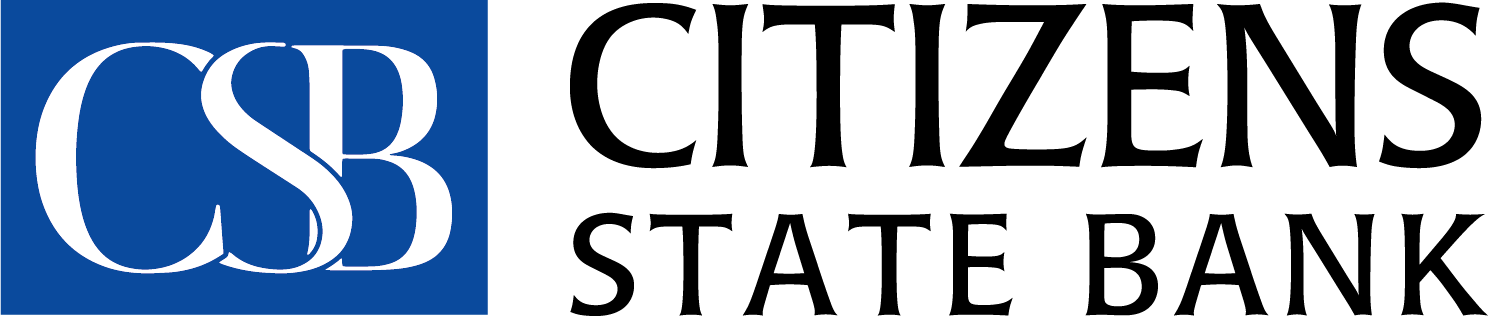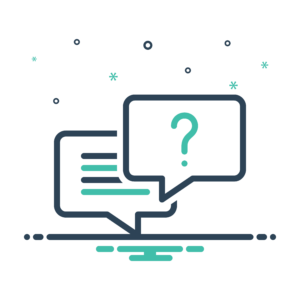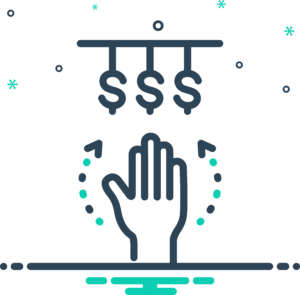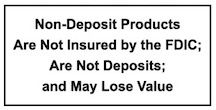First Time Login Instructions
To make your first login as smooth as possible, make sure your email address and phone number are current in your online banking profile. Need help? Call us at (248) 833-6160.
On or After August 6th
- Login using your existing User ID and Password.
- You’ll be prompted to verify your identity with a one-time passcode sent via text or phone call.
- Enter the code and you’re in!
Important Reminders:
-
- If you use biometrics (like Face ID or fingerprint), be sure you know your User ID and Password before August 6th.
- If you’re unsure of your User ID, contact us for assistance.
- If you’ve forgotten your Password, click “Forgot Password” on the login screen to reset it.